I've used this mod in the past, but even with a new install I'm having issues with the dynamic images displaying properly. Is there any quick way to remove the overlay feature and instead have an image substitution? I managed to jury rig that on my old forums, but I can't remember how and am not a php guru in any sense of the word.
The overall concept would be the same, but instead of displaying, say, base-2.gif over base.gif, it would simply display base-2.gif. That way I just make my imagesets and upload them in the same manner, but theres no wonky image overlays.
Thanks for your time.
Alternative to Dynamic Image Overlay in Medals Mod?
-
tcasey
- Topic Author
- Posts: 2
- Topics: 1
- Country:

- Joined: Sat Nov 12, 2011 8:11 am
Alternative to Dynamic Image Overlay in Medals Mod?
Hi Oddfish, I posted this on the Medal Mod thread at phpbb.com, but I thought I'd also post here to see if I could catch your attention. As I mentioned below, I'm just looking for a different method to call the dynamic images. I've been trying to explore ways to do it by altering the dynamic_image.php file, but haven't had any success since I don't really know what I'm doing. Thanks again!
-
Arrayoddfish
- Site Admin
- Posts: 70
- Topics: 21
- Country:

- Medals: 1
-
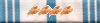
- Joined: Thu Nov 06, 2008 1:20 am
Re: Alternative to Dynamic Image Overlay in Medals Mod?
a good question.
I'll take a look when I get home next week. Hopefully I can spot something for you.
cheers,
oddfish.
I'll take a look when I get home next week. Hopefully I can spot something for you.
cheers,
oddfish.
-
tcasey
- Topic Author
- Posts: 2
- Topics: 1
- Country:

- Joined: Sat Nov 12, 2011 8:11 am
Re: Alternative to Dynamic Image Overlay in Medals Mod?
I actually managed to find a solution, though it isn't perfect. I'm still having problems with the mod displaying .png files as dynamic images. It works fine as .gif, but not with .png files...
Anyhow, all I did was change the first part of dynamic_image.php
From this:
To this:
It was rather simple when I finally figured it out... Instead of calling for $image to display, it calls for $insert. Of course, that also involved keeping $insert in the memory, so I moved ImageDestroy down. I left the rest of the file intact, though I'm sure some of it is unnecessary when just calling only for the dynamic image.
Anyhow, all I did was change the first part of dynamic_image.php
From this:
Code: Select all
// Dynamic Medal Image creation
function create_dynamic_image($baseimg, $extraimg='')
{
$image = create_from_extention($baseimg);
imagecolortransparent($image,imagecolorat($image,0,0));
if ( file_exists($extraimg) and $extraimg <> '' )
{
$insert = create_from_extention($extraimg);
$image = image_overlap($image, $insert);
ImageDestroy ($insert);
}
Header ('Content-type: image/png');
ImagePNG ($image);
//Clean Up
ImageDestroy ($image);Code: Select all
// Dynamic Medal Image creation
function create_dynamic_image($baseimg, $extraimg='')
{
$image = create_from_extention($baseimg);
imagecolortransparent($image,imagecolorat($image,0,0));
if ( file_exists($extraimg) and $extraimg <> '' )
{
$insert = create_from_extention($extraimg);
$image = image_overlap($image, $insert);
}
Header ('Content-type: image/png');
ImagePNG ($insert);
//Clean Up
ImageDestroy ($image);
ImageDestroy ($insert);